Looking back at XSLT, and forward
Two decades ago, XSLT was a rising client-side star. XSLT, Java applets, and a array of other client-side technologies held great promise to fulfill dreams for the Web that then-nascent HTML and JavaScript were unfit to deliver. Unlikely as it seemed at the time given the broad enthusiasm, not one of these technologies prevailed—none even survived!
In the intervening years, HTML and JavaScript have grown into much more powerful technologies, but it should be at least somewhat surprising that everything else simply evaporated, and the only thing to fill the void was more JavaScript. For a moment, we seemed headed for a polyglot client development environment, but a monoculture evolved—and even thrives—nonetheless.
Like Java, XSLT has lived on as a server-side technology, albeit in more specialized environments. Unlike Java, however, client-side XSLT is not forbidden, just forgotten. Remarkably, browser-native XSLT implementations have survived decades of rapid technological change, leaving traces of a future unrealized.
XSLT in the client is of course not entirely forgotten. The vital necessity of XML motivates an ecosystem of XML-centric tools that extend into the browser, including modern versions of XSLT written in JavaScript. But an unmistakable separation exists between the XML community using these tools and the larger web community—the JavaScript and HTML community—as a whole.
Certainly something must have been lost in siloing these innovative communities. We can look back two decades and imagine a different future, one where multiple languages and technologies survived, stimulating virtuous cycles of interaction. Two decades in tech is an especially long time, but are we really that far from that possibility now, and were we ever?
Throughout the long and somewhat winding road to implementing a complex new feature, we present justification, both practically and philosophically, not only for client-side XSLT, but for an architectural pattern that reconciles a division between XSLT and JavaScript. And we demonstrate, generally, the benefits of pursuing bridges across these divides.
Improving an application
Interactive documents
As a legal publisher, one of our main product categories is template-style forms for attorneys, which have undergone a limited evolution in their path to electronic delivery. We have traditionally delivered forms to customers as printed books of forms and subordinate forms for the customer to fill in and manually assemble into a complete document. More recently, we launched a subscription-based online service to deliver all of our content from the web. A departure from a book-oriented concept, the online service joins all of our content together, so users can search across the complete corpus, browse content organized by topic or practice area, annotate, and download forms.
Despite the improved convenience in finding and using digitized forms, the fundamental format of the forms themselves remains print-oriented. The forms include several variations for each section, from which the user selects the most relevant. They are modular, with written instructions describing conditions under which to include other relevant subforms. It is up to the user to find and fill in blank fields, many of which repeat throughout the form, select the appropriate sections, and assemble all of the necessary subforms into a master document. As users generate collections of practice-specific forms, they are also responsible for maintaining their personal collection of forms for future reference or reuse.
Unlike our other content types, with forms we aim to provide to the user not just relevant information, but a path to a completed document. Our goal in improving our online forms application was to bring the user further down that path, shifting the overhead of managing field data and conditional form structures into the software. We wanted to offer a streamlined, interactive experience.
User interface
Of the many systems already built for assembling documents interactively, we observed two common concepts. The first is a document-centric user interface, in which interactive elements are inserted or overlaid to help the user identify what to complete in a WYSIWYG view. The second, known as the wizard (or assistant) pattern is an abstraction from the document that transforms it into an ordered sequence of steps.
Simpler documents are easily presented in WYSIWYG views, similar to our print documents, replacing empty fields in the print document with interactive fields on screen. Entering information into one field automatically updates corresponding fields throughout the document.
This approach is simple and elegant; however, it fails to scale as the rules for generating a document become more complex. Specifically, as the amount of conditionally included content increases, changes to variables with dependencies may have broad, cascading effects across a document. The simplicity of the document-centric user interface begins to break down as it becomes harder to visually convey these cascading effects or their underlying dependencies. The document is interactive, but unstable and cluttered.
Figure 1: Cascading updates: WYSIWYG
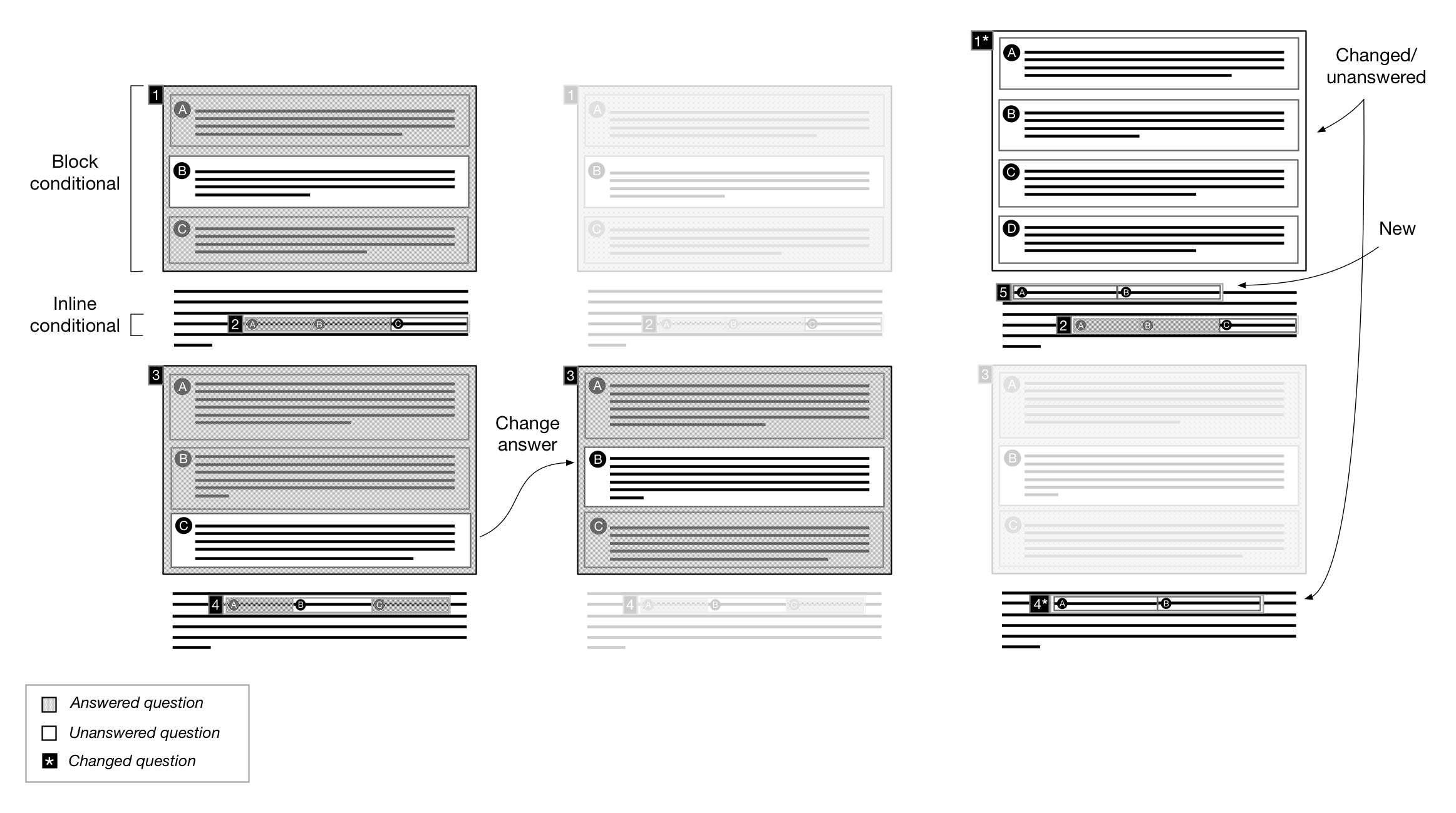
Changes may occur anywhere in document (above or below), and without visual cues or directives to compensate for the volatility, reasoning from one change to the next becomes more nebulous, manifesting as cognitive overhead for the user.
Using a wizard, the larger task is simplified by automating the work of breaking down a complex decision tree into linear ordered steps. Changes resulting in cascading effects are simple to handle and in most cases are completely hidden from the user. Because the interface only presents a single step at a time, inputs resulting in drastic structural changes to the document are not automatically thrust upon the user.
Figure 2: Cascading updates: Wizard
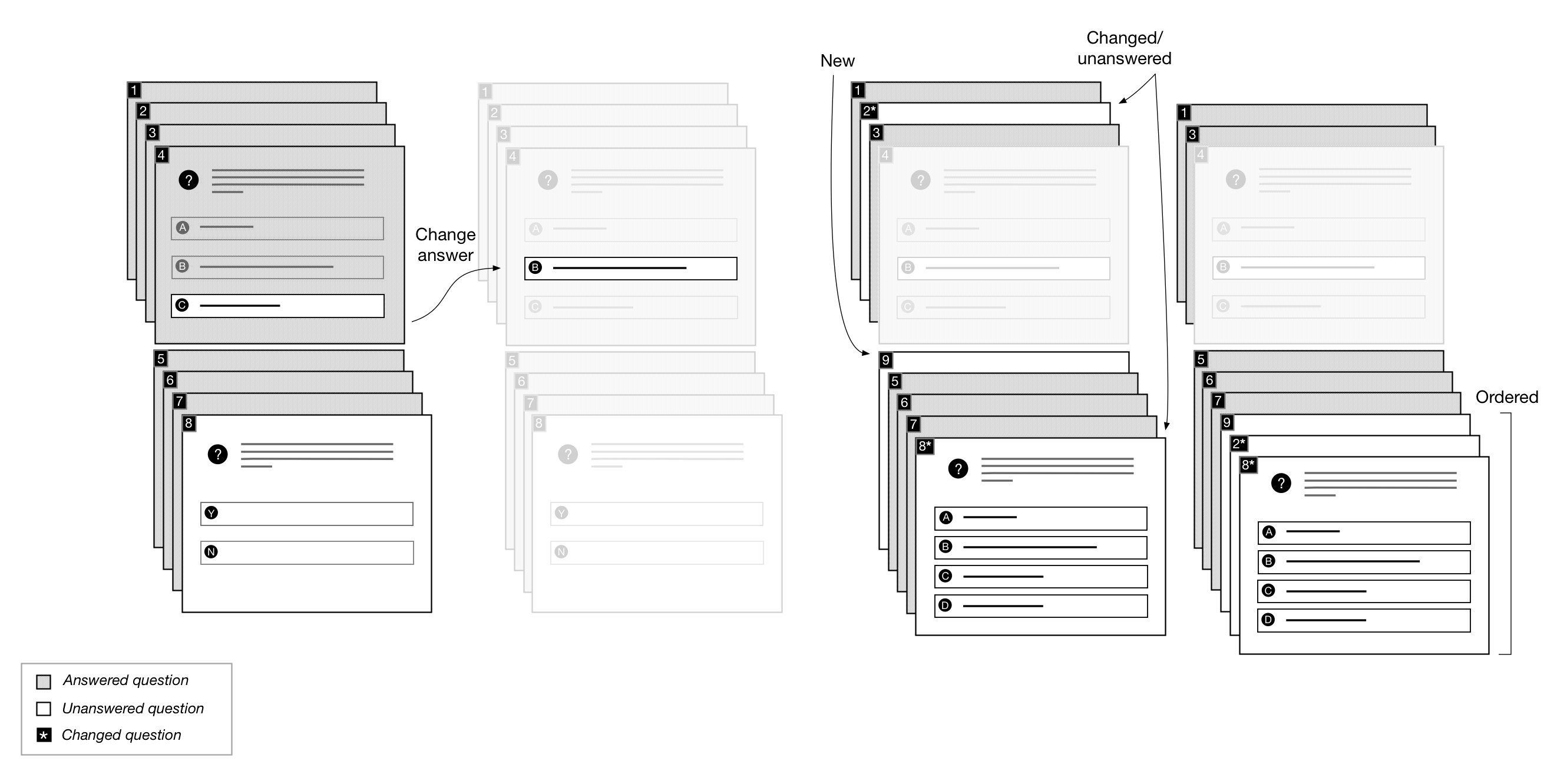
If changes suddenly reveal new incomplete content, the new content is processed into new steps, which can be appended to the active sequence without disturbing the user. The ability to maintain linear user interface complexity as the underlying problem grows non-linear is a profound improvement.
Providing this interface for documents, however, subdivides the problem of generating a user interface into two problems. Before the graphical part of the interface can be built from steps, it must first be possible to automatically generate steps from an incomplete document. The complexity problem manifesting in the user-interface in the WYSIWYG GUI is hidden, but not eliminated. A software component is needed to transform incomplete documents into steps.
Figure 3: Wizard application architecture
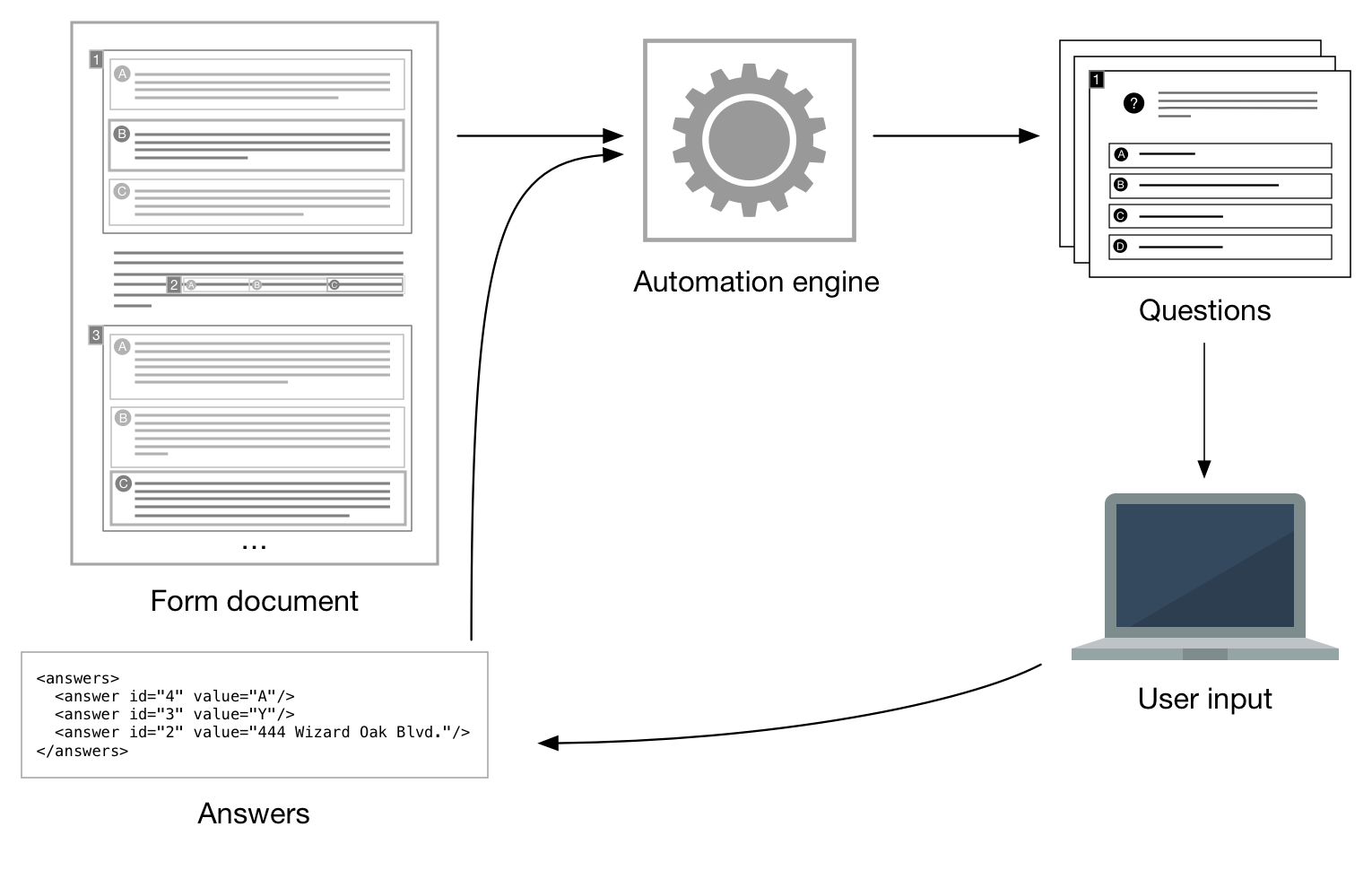
Faced with the trade-off between building this new component or dealing with the inadequacies of a document-centric UI, there was very little to consider. Many of our forms are dozens of pages long and highly variable, and it was clear that only the wizard interface would be able to scale to meet our needs.
Requirements
-
Authoring system integration: We had already heavily customized Arbortext Editor to author our complete library of products, each of which is marked up using an in-house schema. Our authors would be responsible for encoding the data required by the form and defining relationships between the data and the structure of the forms, so it was crucial that the authoring for automation integrated well into our existing authoring and publishing workflow. The solution must use our existing authoring tools and a print-compatible schema.
-
Online product integration: The solution must integrate with our existing online content platform and with any new features for managing user data. The customer experience of interacting with forms should be streamlined, but none of the existing functionality should be removed. The full text of the forms must still be viewable and searchable online. The fully assembled, filled-in forms must be downloadable in editable word processor formats. Additionally, data entered by the user in other applications must be available to use in forms.
-
UI/UX consistency: The user interface and user experience should fall in line with the conventions set by our existing applications. It should be fast, responsive, and look and feel modern to customers.
-
Sensible: It must be feasible for our small team to implement and maintain the entire system. The responsibilities of the software would be broad and complex, including extensions to authoring tools, the automation engine backend, a sophisticated user interface, and integration with our other applications. Its scale was daunting from the beginning.
A third-party solution
The scope of work to build the system we envisioned was immense, so we looked to third-party products that might reduce that scope to something more suitable for our team. Our research led us to a product that provided an end-to-end solution, from document authoring application to web server. It was modular and customizable enough to supply the components that we did not already have, and its documents were XML, so it seemed feasible to integrate its automation and UI components with our own authoring tools.
The authoring environment became the first focus of our integration effort, and we set out with the goal of substituting their editor, designed specifically to work in their schema, with ours, using an in-house composite schema that overlays automation logic over our original print-oriented markup.
Figure 4: Authoring/automation hybrid schema
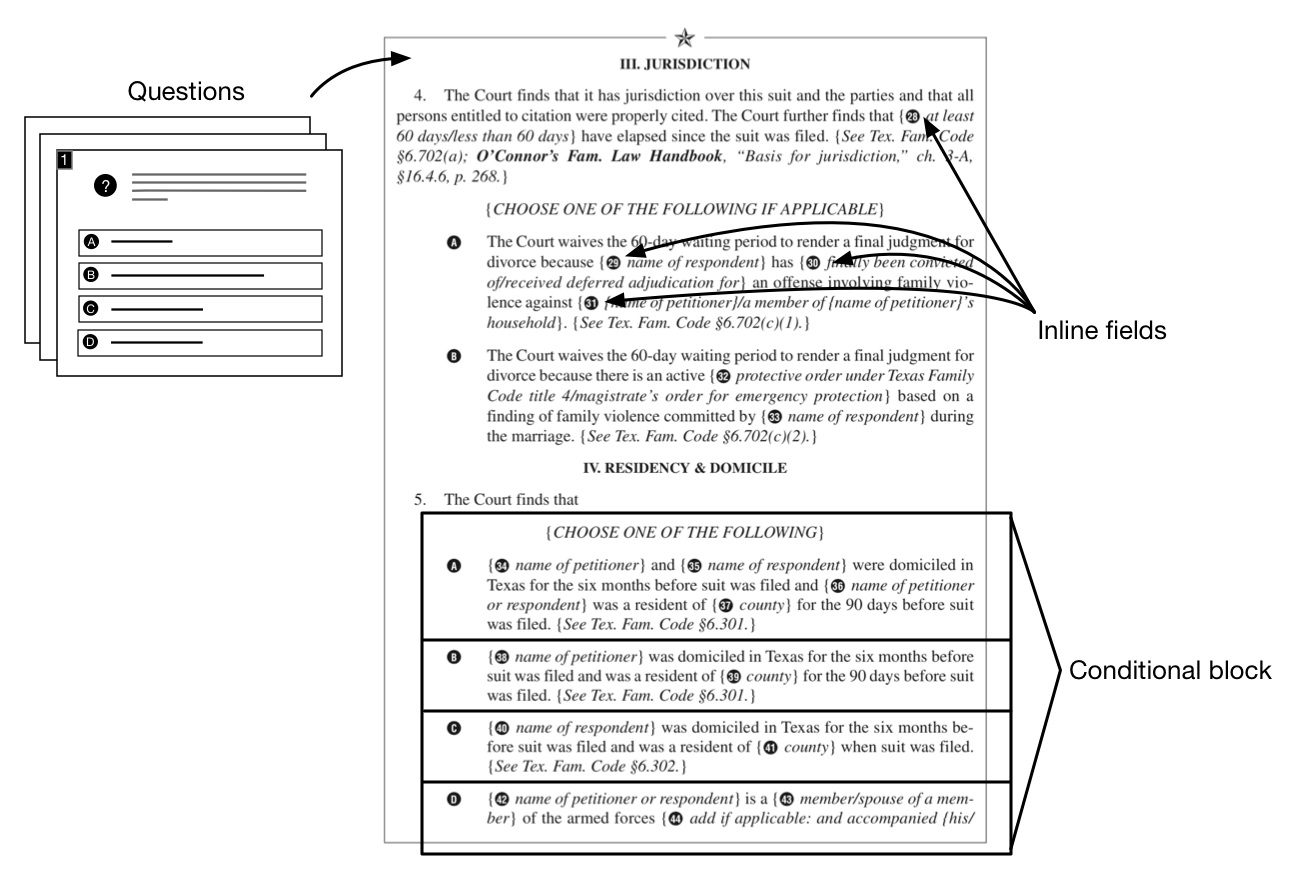
The composite schema became the canonical format for these documents. Where in our previous system print and authoring shared the same schema, now print would become more like our online application, treating it as an intermediate format and relying on pipelines to transform documents from the canonical source to its application-specific target schema. We also built an entirely new pipeline for the automation workflow, executed in XProc, to generate documents needed by the third-party automation engine.
Figure 5: Authoring and publishing pipeline
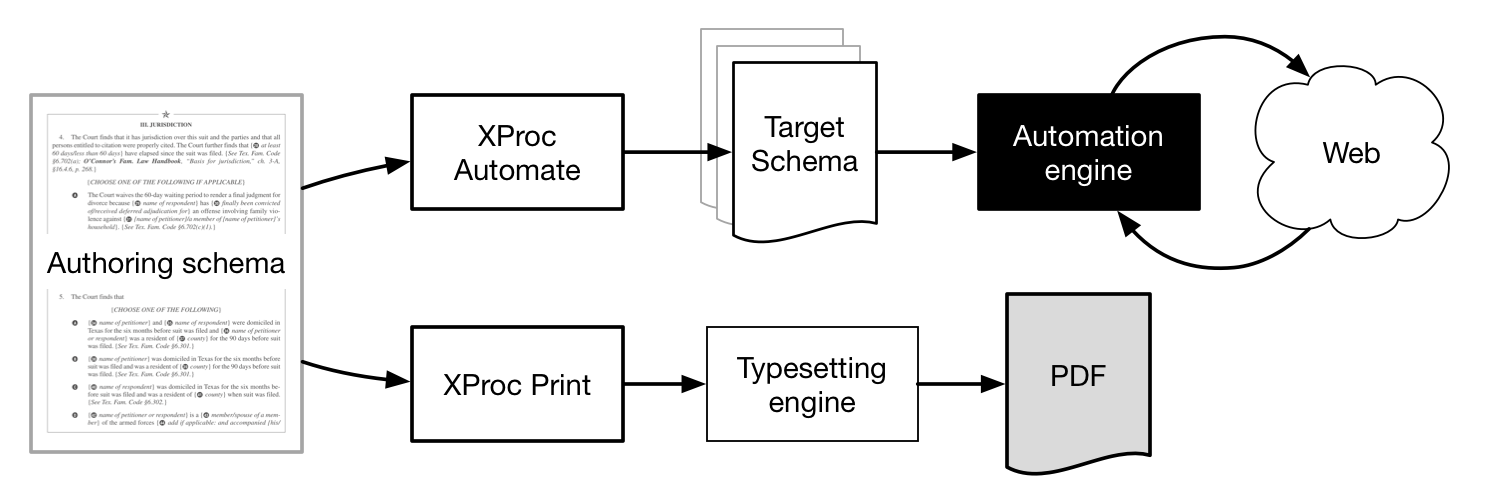
The integration added extra steps and rough edges to the authoring and publishing workflow, but it was successful to the extent that we were able to work using our native tools and automate a wizard using the third party application. With the authoring back-end up and running, we began encoding documents and testing automation, and our software development efforts shifted focus to integrating the wizard into our vision for the customer-facing application.
The automation engine was well equipped to accommodate extension and customization through APIs and extensibility hooks, and we intended to augment the wizard with new features to integrate it into an array of tools that would make up the complete document automation and data management system. This meant writing a number of software extensions to manage connections between the wizard system and our tools and database. We advanced quickly toward a prototype; however, as we transitioned from application plumbing to refining details, a serious flaw in our plan became clear. Out of the box, the wizard’s features were deceptively close to what we needed, but we found ourselves pushing the limits of the software’s extensibility interfaces past their intended use case.
As the integration advanced, it accumulated layers around the wizard engine, which itself was mostly opaque as our insight was limited to verbose and unfamiliar log files. Our team had grown accustomed to an agile process of quick iterations, but as we moved from one change to the next, each step became more of a slog. We found ourselves, in effect, trying to treat a fully-featured application as if it were a software library. The result was that ordinary refactoring and design updates snowballed in difficulty as the connective components sprawled, causing debugging to become unwieldy, and productivity dwindled.
This led to a significant shift in our expectations. The benefit of using the third-party engine became uncertain, and it was conceivable that we could build our own engine in the time it might take to complete the integration. We made a hard decision to shift course and set the integration project aside to develop our own engine.
We sunk many hours into the integration process, but discarding the automation engine did not send us back to the drawing board. The Arbortext customizations, composite schema, and pipelines would all be useful scaffolding for the development of our own system, and the experience led us to shift our priorities towards minimalist architecture and faster, iterative development.
Unifying XSLT and JavaScript
While we were happy to unburden ourselves of the responsibility for both working around and integrating a third party engine into our existing system, in its place was the imposing task of green-fielding an entirely new replacement. However, it was an opportunity to rectify many aspects of the previous system with which we were dissatisfied.
Despite the fact that we were pushing the previous system beyond its limits, the process left us squeamish about the prospect of building yet another ungainly system. We therefore felt it was important to prioritize certain high level design goals to safeguard against that. In an effort to reduce dependencies and maximize flexibility as we developed the system, we chose to emphasize loose coupling across major components and to build the automation engine specifically with a focus on efficiency and portability. Practically speaking, we aimed to avoid redoing work, so it seemed prudent to protect the parts of the system with the most exposure to changes.
Thinking about designs for a wizard engine, its overall task had a state machine feel: form documents would contain references to missing data—some inline, some as the result of satisfying a condition—and given new data, a document would be transformed to either reveal references to data that needed to be requested, or it would be complete.
Considering that our documents were already XML and that generating wizard steps from a document would frequently require walking document trees, the problem seemed like a natural fit for XSLT. We were hesitant to rule out JavaScript, however. Modern JS is not only highly optimized to run in web browsers, but through Node.js and other similar implementations it has grown into a very capable cross-platform server environment, and it has even permeated some databases as a native scripting language, including MarkLogic Server. JavaScript’s ubiquity has expanded to the point that it would be hard to imagine a more portable language.
However, this component would be the bedrock of our overall application, so it was especially important that the language we chose align well with the task we needed it to accomplish, and we shared the opinion that “... in the areas where XSLT is strong, Javascript is at its weakest. Simple document transformation tasks … are painfully tortuous.” [Delpratt and Kay 2013a]. In fact, not only is XSLT widely supported in server environments, but also in web browsers, natively if XSLT 1.0 is sufficient, or by way of JavaScript and Saxon if XSLT 2.0 or 3.0 is needed. We therefore sought to develop our new engine using XSLT, to capitalize on its idiomatic approach to XML processing and because it satisfied our need for portability.
The three environments in our technology stack, MarkLogic Server, Microsoft .NET, and client-side JavaScript, could all run XSLT natively. Because the application would be highly interactive, we preferred a client-side solution to reduce architectural complexity and network chattiness. Running the automation engine in the browser would reduce the need for round-trip requests to the server, increasing the responsiveness of the application and reducing server load. We did not yet know whether that would be feasible, either using browser-native or third-party XSLT processors, but we thought the advantages made it worth exploring.
Next, this application would be one of several that make up our online platform, and we had to consider how it would fit into our development and maintenance process. It is a universal priority that our product UIs look and feel modern to customers, so despite our vast reliance on XML technologies to deliver most of the functionality in our products, we continue to develop our UIs using modern JavaScript frameworks and libraries to maintain a level of polish that we think is commensurate with the quality of our editorial content and print formatting. Although a small but useful ecosystem of web frameworks and libraries for building interactive UIs with XML exists, including Saxon-JS, XForms, and more, we predicted that in light of our existing software stack, the conveniences gained from developing a new UI using native XML technologies would probably be overwhelmed by the burden of managing an additional and more esoteric library. So we added another constraint: the XSLT implementation must also play nice in a modern JavaScript UI environment.
Finally, one can only evaluate the suitability of a design to the extent that it is possible to know the scope of its requirements, and throughout the development of this application we discovered new requirements and unforeseen complications. What initially seemed like a straightforward and intuitive document-oriented design gradually increased in complexity. Far into development, this led us to question the suitability of our design and of our choice to use XSLT to implement it. We will demonstrate how we eventually determined that the best way to overcome our complexity barrier was by rethinking our approach to the problem, rather than by changing the technology.
XSLT implementation
Our ideal solution would run in XSLT in the browser, but we did not know whether the native implementations or even third-party JavaScript-based XSLT processors would be able to meet our requirements. To our surprise, we discovered that developing for browser-native XSLT 1.0 processors was not only feasible but much less difficult than expected, and added significant performance benefits.
Client-side options
We first researched the state of browser XSLT processors and found mostly old or conflicting information, but there were only three third-party XSLT implementations to consider: frameless.io, Saxon-CE, and Saxon-JS. We could not confirm that the frameless.io processor was still actively being maintained, so it was ruled out. We were concerned that Saxon-CE’s large library size would result in slow loading times [Delpratt and Kay 2013b] or that it may not perform adequately for our stylesheets[1][2], and its replacement, Saxon-JS, had not yet had its first major release. Given our imperfect options, we theorized that native XSLT 1.0 processors should be simple to adopt, considering they were already native to every component in our stack, fast, and adequate functionally to build a prototype. Though we were not convinced it would be possible to fully implement our application using only browser-native XSLT implementations, we decided that because little work would need to be redone if we failed, it was worth exploring, keeping Saxon-JS in mind as a fallback if we discovered browsers’ implementations were too broken, or if the limitations of XSLT 1.0 made it too difficult to continue.
XSLT 1.0 support
When we started the project in December 2016 we were not even sure if all desktop browsers still included fully working native XSLT processors. We found results of testing as recent as 2015 [Reschke 2015], and our own testing verified that the results had not changed in current releases. Since the level of support had been stable for almost a decade (despite an effort to remove XSLT support from Google’s Blink browser engine in 2013 [Barth 2013], we felt cautiously confident in the stability of browser-native XSLT processors going forward.
Desktop browsers would not be the end of the road for this project, however. While we view mobile phones as an inadequate form factor for an application like ours, we think tablets have the potential to be as productive as desktop computers. On Apple’s iOS and Google’s Android platforms, mobile and tablet devices share essentially the same browser, and it was important that we build on technology supported by both of those platforms to avoid a dead end. We confirmed through our own testing that mobile versions of Chrome, Firefox, and Safari have indeed reached the same standard of XSLT support as their desktop counterparts.
Having established XSLT 1.0 processor support in every major desktop and mobile browser, we back-ported our prototype to XSLT 1.0 and set out to test the level of completeness for each. None of the missing features in the browser processors were severe enough to scuttle our experiment, and the same proved true of XSLT 1.0 itself. Though 1.0 lacks the expressiveness and the convenience of later XSLT versions, we produced a functional implementation of our design with minimal frustration.
Figure 6: Desktop browser XSLT compatibility
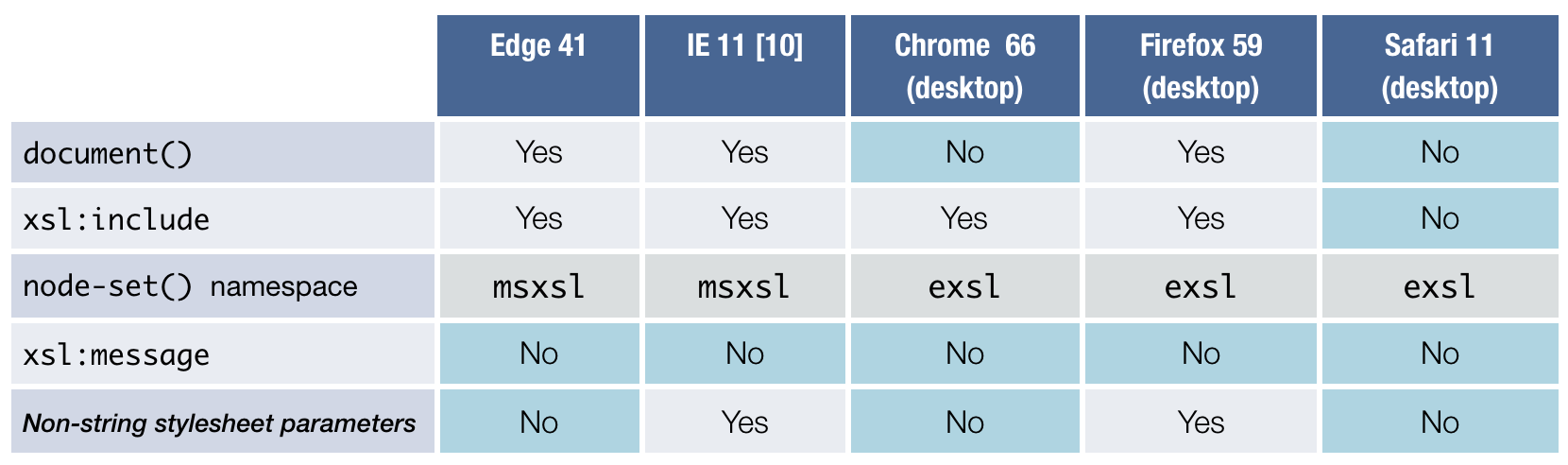
Figure 7: Mobile browser XSLT compatibility
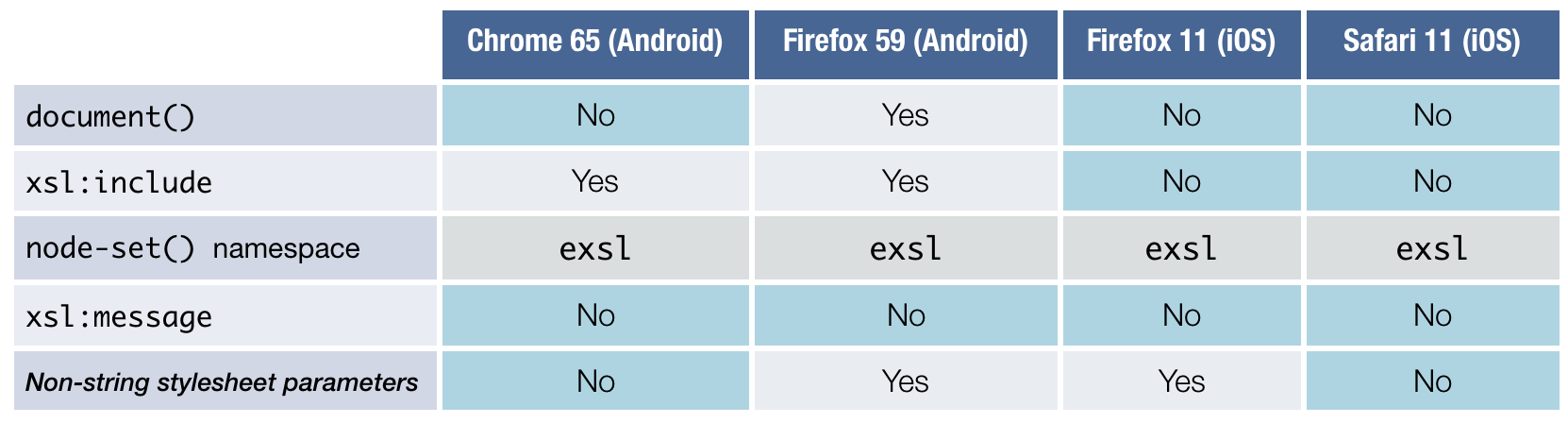
Adjusting to limitations
Two specific limitations of the browser XSLT implementations necessitated adjustments to module boundaries and responsibilities within our design. Ostensibly due to vendor concerns about security, browser XSLT environments have been heavily restricted in their ability to (1) make requests for external resources and (2) receive external input, prompting us to shift those responsibilities from XSLT to JavaScript using a simple message-passing system.
The first limitation stemmed from incomplete support for document() in
Apple’s WebKit and Google’s Blink XSLT processors. The Chrome security model does
not
allow its XSLT processor to access any local or external resources[3], but we required our application to request external data and to submit user
progress to our server. We moved responsibility for executing these requests and
processing their results to the JavaScript application, which had the additional benefit
of easier request handling for JSON data.
The second limitation, due to another years-old WebKit bug[4] (pre-dating Blink and therefore still present in both Chrome and Safari), prevented us from supplying external parameters to the XSLT processor in any type other than a string. Without support in XSLT 1.0 for sequences or advanced string processing functions to deserialize string input, submitting new information to the application via stylesheet parameters became untenable. To compensate, we allowed our JavaScript application to submit new data by storing inputs directly in the source XML document, further extending the message-passing system.
Figure 8: XSLT/JS message passing
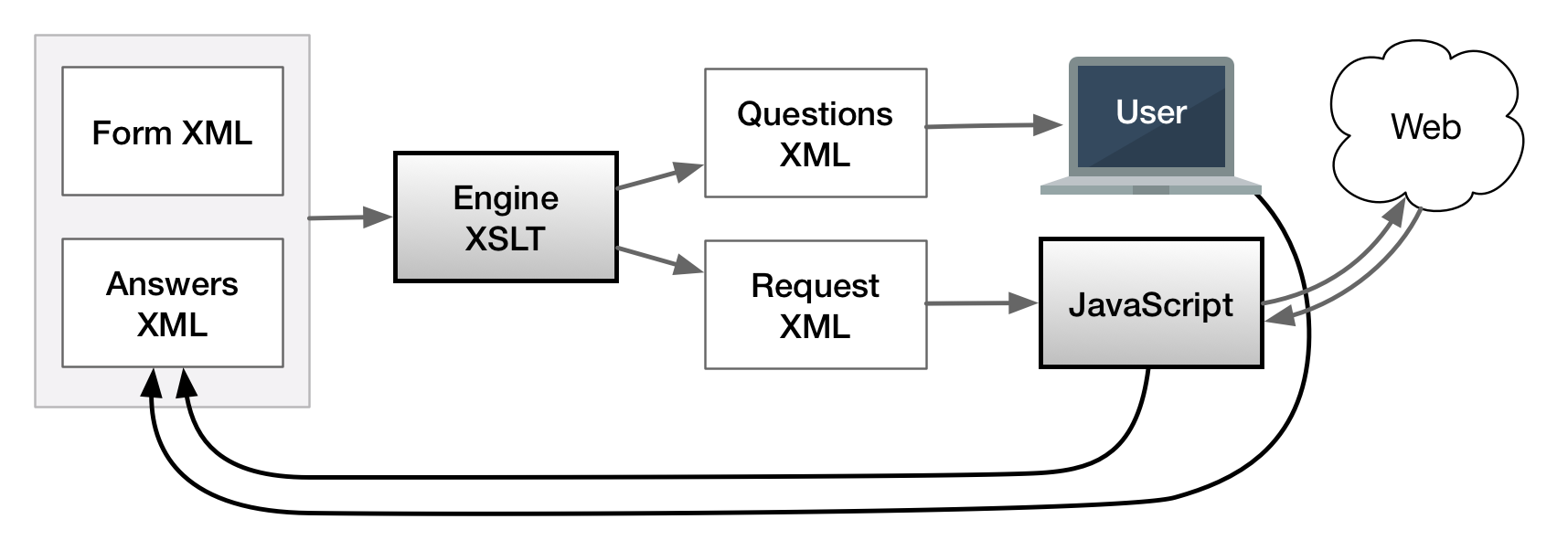
The request messages returned in the XSLT output contain a description of an HTTP request and instructions for processing it. The instructions include an ID, expected response type, and if the type was JSON, a JSPath expression [9]. JavaScript checks for these request descriptors and executes them, evaluating a JSPath expression against the response when applicable, and returned results to the document processor as ID/result key-value pairs.
Other, smaller limitations were resolved by preprocessing our stylesheets. To work
around a broken xsl:import/xsl:include implementation in Safari, we created a new
stylesheet to merge the main stylesheet and its included modules into a single
file[5]. Though Microsoft browsers support node-set(), their
implementation is in the msxsl (urn:schemas-microsoft-com:xslt) namespace instead
of the
otherwise universal ext (http://exslt.org/common) namespace, so when the engine stylesheet
was requested by a Microsoft browser, we replaced it with the msxml namespace, also
using
a stylesheet to perform the transformation.
Unfortunately, browsers are not friendly environments for debugging. Lack of support
for the only standard debugging feature in XSLT, xsl:message, was universal across the
browsers we tested. Microsoft Edge was the only browser that output any error logging
to
the console at all. All other browsers failed silently.
Though the lack of certain XSLT 2.0 features was inconvenient, they were mostly
ergonomic, and we found reasonable alternatives. The most conspicuously absent features
relevant to the needs of our application were string-join(),
tokenize(), case-insensitive comparisons, range expressions, regular
expressions, and xsl:for-each-group. Examples of our XSLT 1.0 alternatives to
these functions are listed below:
Table I
| XSLT 2.0 feature | XSLT 1.0 workaround |
|---|---|
string-join()
|
<xsl:template name="string-join">
<xsl:param name="values"/>
<xsl:param name="separator"/>
<xsl:variable name="joined">
<xsl:for-each select="ext:node-set($values)">
<xsl:choose>
<xsl:when test="position() = 1"><xsl:value-of select="."/></xsl:when>
<xsl:otherwise><xsl:value-of select="concat($separator, .)"/></xsl:otherwise>
</xsl:choose>
</xsl:for-each>
</xsl:variable>
<xsl:value-of select="concat($joined,'')"/>
</xsl:template>
|
tokenize()
|
<!-- return a set of <token> elements -->
<xsl:template name="tokenize">
<xsl:param name="string"/>
<xsl:param name="separator"/>
<xsl:choose>
<xsl:when test="$string = ''"/>
<xsl:when test="substring-before($string, $separator) = ''">
<token><xsl:value-of select="$string"/></token>
</xsl:when>
<xsl:otherwise>
<token><xsl:value-of select="substring-before($string, $separator)"/></token>
<xsl:call-template name="tokenize">
<xsl:with-param name="string" select="substring-after($string, $separator)"/>
<xsl:with-param name="separator" select="$separator"/>
</xsl:call-template>
</xsl:otherwise>
</xsl:choose>
</xsl:template>
|
|
|
<xsl:variable name="lowercase" select="'abcdefghijklmnopqrstuvwxyz'" />
<xsl:variable name="uppercase" select="'ABCDEFGHIJKLMNOPQRSTUVWXYZ'" />
<xsl:value-of select="translate(doc, $lowercase, $uppercase)" />
|
| Range expressions |
<!-- returns a set of N <n/> elements to replace [1 to N] -->
<xsl:template name="range-expression">
<xsl:param name="n"/>
<xsl:param name="counter" select="1"/>
<xsl:choose>
<xsl:when test="$counter > $n"/>
<xsl:when test="$counter = $n">
<n><xsl:number value="$counter"/></n>
</xsl:when></code>
<xsl:otherwise>
<n><xsl:number value="$counter"/></n>
<xsl:call-template name="range-expression">
<xsl:with-param name="n" select="$n"/>
<xsl:with-param name="counter" select="$counter + 1"/>
</xsl:call-template>
</xsl:otherwise>
</xsl:choose>
</xsl:template>
|
| Regular expressions | Process server-side and replace with more template-friendly XML. Some simpler
regexes can be approximated using contains(),
substring-before(), and substring-after(), but we do not
advise that approach generally.
|
xsl:for-each-group
|
Double Muenchian grouping with a second, compound key[6] |
In our initial design, we considered the ordering of questions displayed by the wizard to be a grouping problem, prompting a serious discussion about switching to an XSLT 2.0+ implementation for its superior grouping support. The double Muenchian grouping technique with compound keys, noted above, had become increasingly elaborate and difficult to maintain, as we needed to order questions on several different levels.
This led us to step back and question assumptions we made about the problem we were solving generally, and we determined that we needed to revisit our data model. As we explain in more detail later in this paper, instead of focusing solely on the form documents that were mostly pertinent as input and output to the interview process, we changed the model to center around the interview process itself. In our new model, we could more easily manage relationships between data, which allowed us maintain questions in the correct order throughout processing and incidentally avoid the need for grouping entirely. Working in XSLT 1.0’s more constrained environment forced us to acknowledge and address flaws in our initial design that the added conveniences of XSLT 2.0 might have allowed us to work around, and we arrived at a more robust solution sooner than if we had pressed on with band-aid fixes.
The workarounds needed to achieve anything useful in multiple environments are real
impediments, but our judgment is that relative to the work required to set up nearly
any
modern programming environment, the scale is small. With awareness of these issues
upfront, getting up and running should take a matter of hours, not days. One
disappointment throughout this experiment, however, was the consistency with which
browser
vendors have apparently de-prioritized fixing XSLT bugs. Most of the bugs have lain
dormant in issue trackers for years, many including the tag “WontFix." However, that
was
not universally true. From the time we started this project to the time we began drafting
charts for this paper, Microsoft fixed the Edge bug[7] preventing the use of xsl:import. Progress is possible.
Performance
The results of our performance testing strongly affirmed our decision to stick with browser-native XSLT processors, to a remarkable degree. We had not expected desktop browser processors to perform comparably to Saxon-EE, but they did and even reliably outperformed Saxon-EE for one of our test cases. We tested Saxon-JS with SEFs generated using Saxon 9.8 and found that it was at best an order of magnitude slower than the built-in processors.
Note: Saxon-JS Update
Before publication, we shared our tests and results with Saxonica. After investigating our workload, they attributed the disparity in XSLT evaluation times primarily to repeated copying of DOM subtrees and assured us that they are working to address this in future versions of Saxon-JS.
Even mobile browsers’ native XSLT processors returned results that, while slower than desktop equivalents, were acceptable for our application. Using native client-side XSLT 1.0 provided not only more minimal architecture and lower server load and round-trip latencies but comparable and sometimes much faster processing times than any other solution we considered.
Figure 9: Browser-native and Saxon-EE XSLT Peformance
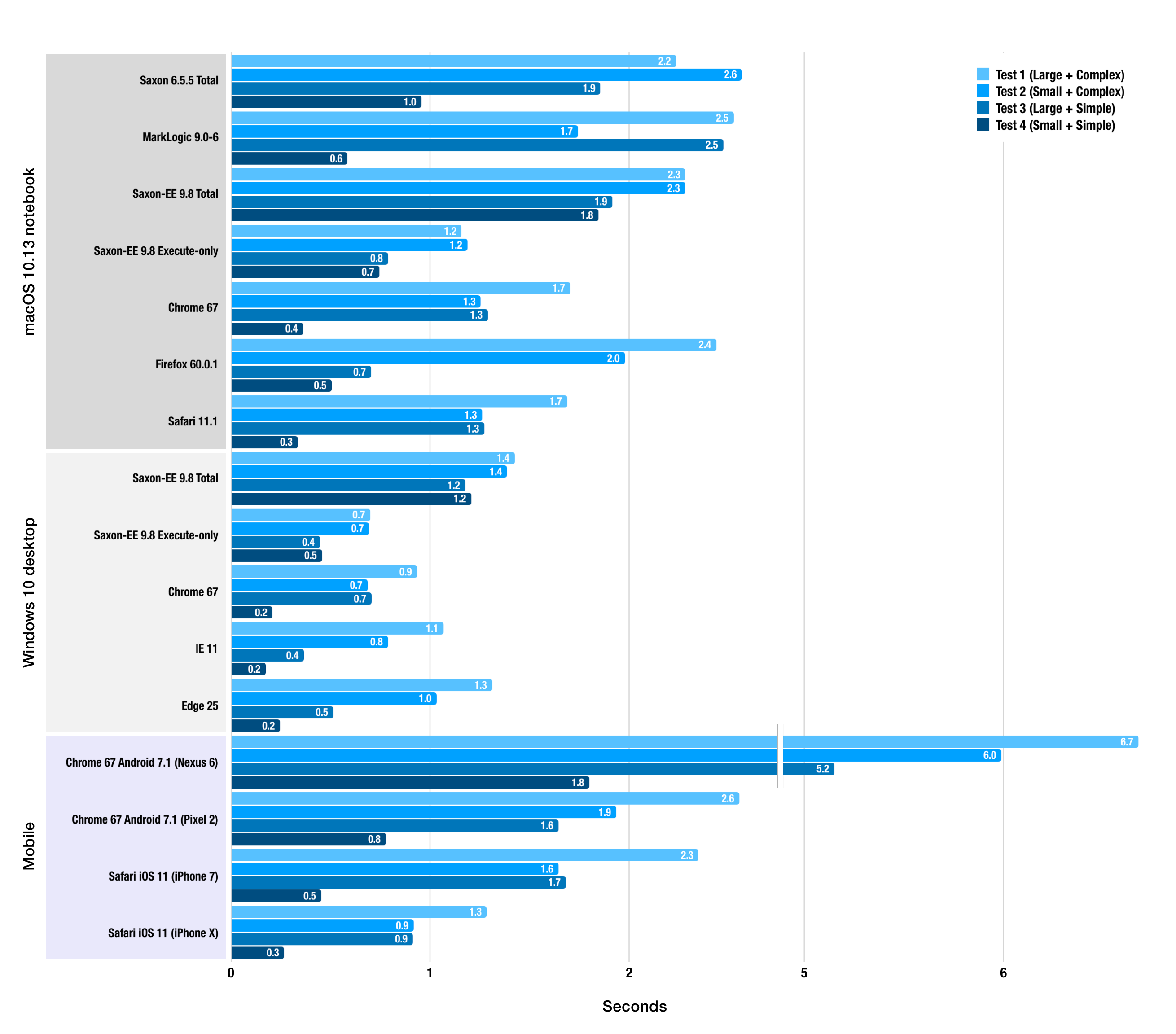
Figure 10: Saxon-JS XSLT Performance
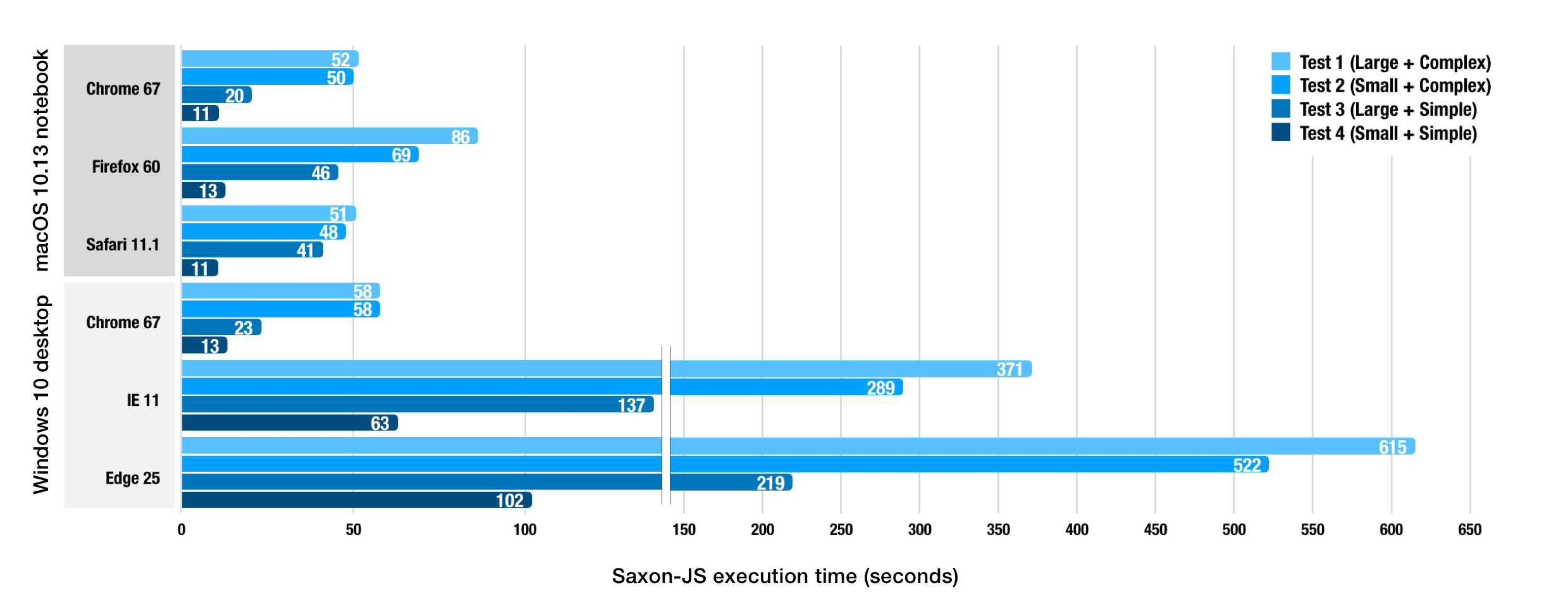
Note: Testing environments
"macOS 10.13 notebook" hardware: MacBook Pro (Retina, 13-inch, Early 2015), 16GB RAM. "Windows 10 desktop" hardware: Dell OptiPlex 7040, 3.4 GHz Intel Core i7 (4-core), 16 GB RAM. Saxon-EE tests were run using Java 1.8.0. Test documents: Test 1: 980 kB & complex XML, Test 2: 588 kB & simple XML, Test 3: 700 kB & complex XML, Test 4: 189 kB & simple XML.
We had not expected our experiment using browser-native XSLT processors to be ultimately successful. It would have been easy to assume that the combination of XSLT 1.0's limited feature set and an accumulation of browser processor bugs was enough disqualify the browser-native XSLT environment for any serious project, and that perception is certainly real. But the breadth and complexity of our application and our ability to achieve better performance with more minimal architecture is strong evidence to counter that perception.
JavaScript implementation
An all-XSLT or an all-JavaScript client development environment would lead to additional complexity, either in the management of the UI or in the development of the automation engine, so we sought a solution that could unify XSLT with a modern JavaScript UI. Defining modern in the context of JS technologies is a contentious subject and one with a moving target. We attempt to define it as simply as possible, based on the observation that a new pattern has emerged in web development. Most recently, front-end web development was dominated by monolithic two-way data binding frameworks like AngularJS or EmberJS [Allen 2018]. Now, those large frameworks are giving way to preferences for a looser mix-and-match approach to assembling tailor-made frameworks centering around a virtual DOM-based view library like React or Vue.
Modern architecture
The virtual DOM is an abstraction of the browser DOM, and its key innovation is its ability to very quickly compare an updated virtual DOM to the current one, then calculate optimal steps to update the browser DOM based on the computed difference. This unburdens a front end developer in at least two important ways. First, it completely abstracts away the problem of managing explicit browser DOM updates—a revolution for front end developers and its primary appeal. Second, and most relevant to our application, it enables us to build UIs with functional architectures.
Virtual DOM libraries are intentionally narrowly focused architecturally on only the view component, whereas the previous frameworks provided a full architecture like MVC[8] or MVVM[9]. Several popular functional reference architectures have emerged to fill the void, available as minimalist frameworks that wrap a virtual DOM library and manage application state. They all share a common theme: strict unidirectional data flow, a significant departure from the bidirectional data flow of the previous generation of frameworks. The first such framework from the creators of ReactJS, Flux, demonstrates an architecture that separates concerns using this new idea.
Figure 11: Flux architecture
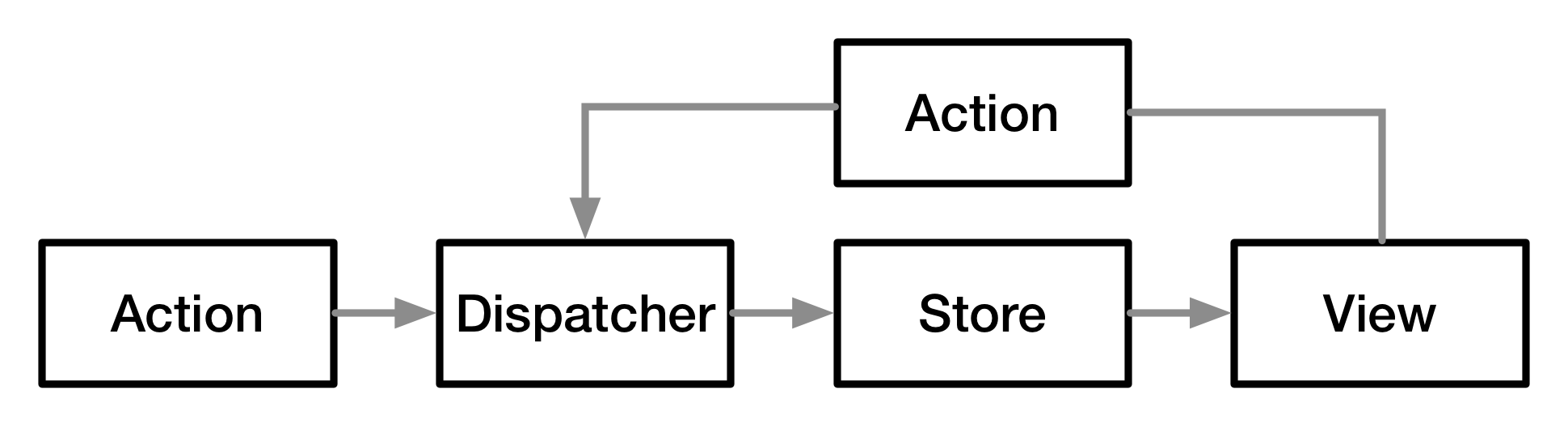
Because the virtual DOM engine will automatically apply surgical updates to the browser DOM based only on what has changed in the view, developers are free to reason about a view as if the page is being completely re-rendered every time. For some, suddenly this design may seem familiar. If you go back to the early Web, pre-Web 2.0, this is essentially how page interaction worked. A form was submitted, sending a payload of parameters describing the action to the server, and the server built a complete webpage and returned it to the user. Unidirectional flow was enforced automatically by the limitations of the technology. Now, most of this process occurs in the client instead of on the server, and it is designed to update the view at 60 fps, but the architecture is similar because the fundamental assumptions we can make about rendering a view is similar. What’s old is new again.
XSLT symbiosis
The Flux pattern, using a virtual DOM-based view, provides a functional pipeline for rendering views in the browser in JavaScript. In our application, we also needed to include a functional pipeline for processing XML data based in XSLT. The architectural equivalence gives us a bridge to unify these two-year-old and two-decade-old technologies.
Under the Flux pattern, Stores are responsible for the application state and logic, performing updates and transformations in response to Action inputs from the view or from external actions. Our XML documents represent the state of the document automation process, a subset of the application state, and the XSLT engine is our logic for transitioning from one state to the next, so Stores were the most appropriate injection point.
Figure 12: FluXSLT architecture
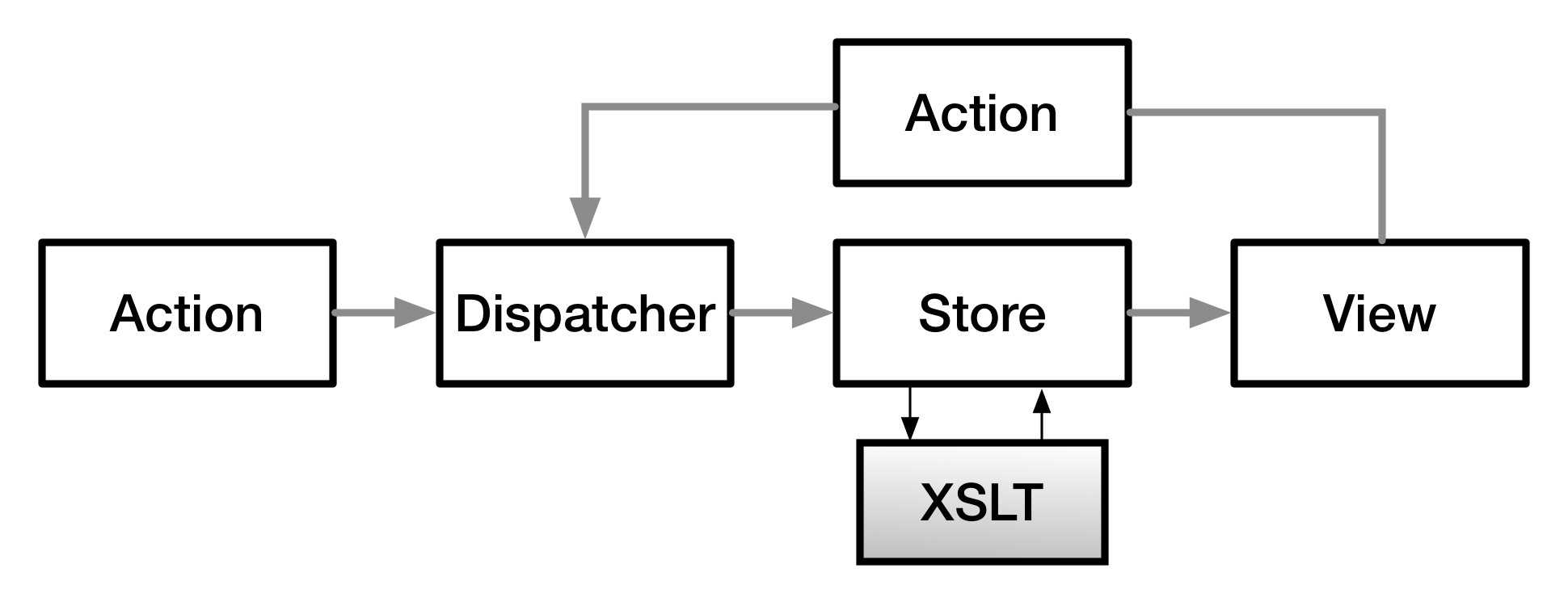
XML-centric pattern
We established a pattern for working with XSLT within a Store. The application initializes by requesting a payload from the server that contains the document to be automated and a set of initial user data. On the initial page load, the engine XSLT transforms the document, using the user-supplied data, into a new state. Then the render XSLT transforms the updated document into an XHTML element, which is appended to the virtual DOM. Subsequent actions are handled by the framework, and upon re-entering the store, changes to user data captured by the UI are marshaled into the user data XML element, followed again by the XSLT pipeline.
Figure 13: Store returning XHTML
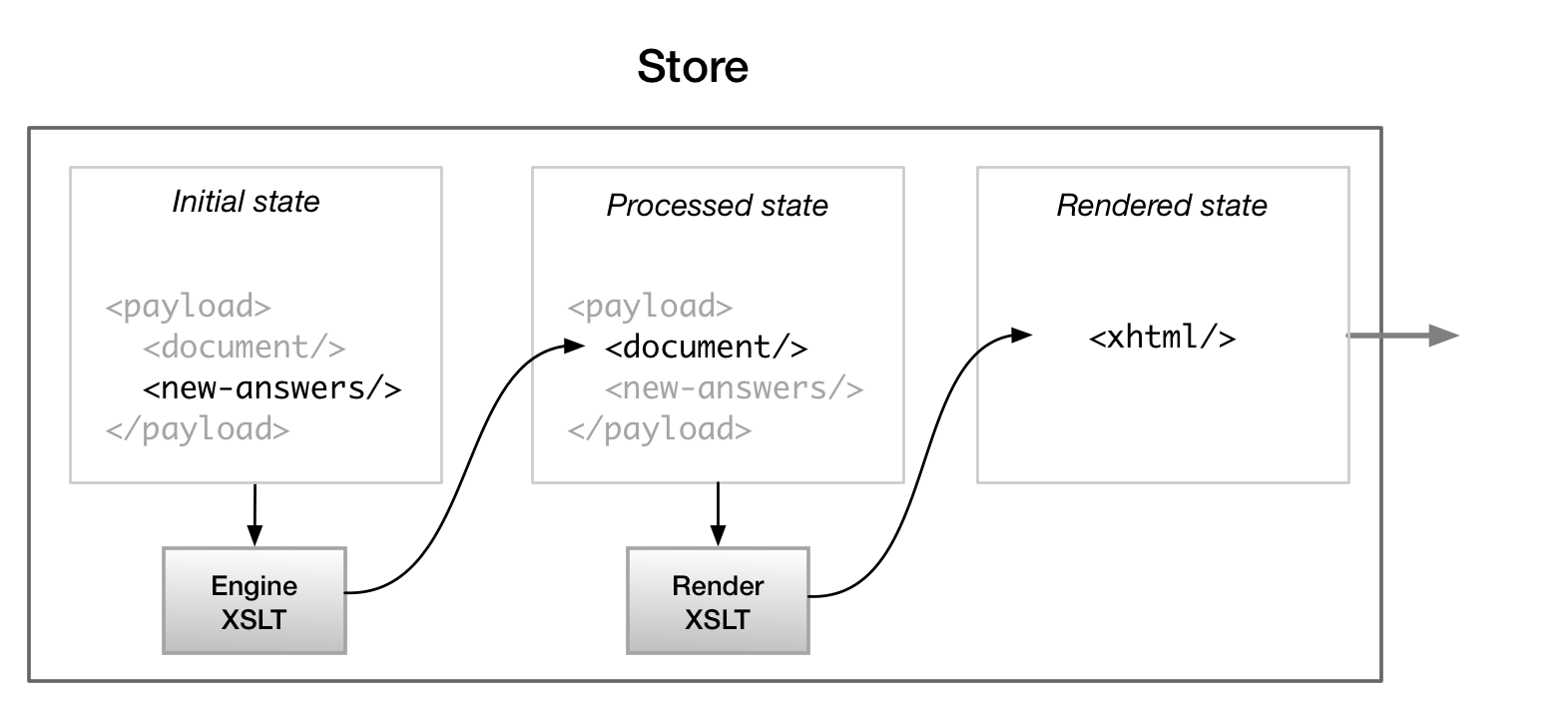
Within the overarching JavaScript framework, we are able to leverage XSLT in a couple of important ways. We use it as a drop-in replacement for JavaScript to natively processes application state on XML data in a JS-based framework without much ceremony, and we use it to transform from hard-to-use (in the JS environment) generic XML to XHTML, which is useable directly in the view.
In a traditional implementation of the Flux pattern, however, no components of a view would be rendered in a store, so one could argue that our design leaks abstractions between the store and the view. Our justifications for this are practical. This application will be responsible for rendering large preview documents, and XSLT is simply much better suited for performing that work. Abstractions are imperfect, and sometimes allowing a leak is the only sensible solution to prevent overcomplicating code or bad performance.
JSON-centric pattern
Before coming to this conclusion, we considered another pattern to give complete control over rendering to the virtual DOM for tighter integration into the traditional virtual DOM architecture, but we rejected it because it added complexity with only marginal benefit. However, the trade-off may be appropriate or necessary when composable component hierarchies using combinations of XSLT-generated and virtual DOM-native components are needed—not possible with XHTML-rendered components—or where it is important to take advantage of virtual DOM-rendering performance optimizations.
Figure 14: Store returning JSON
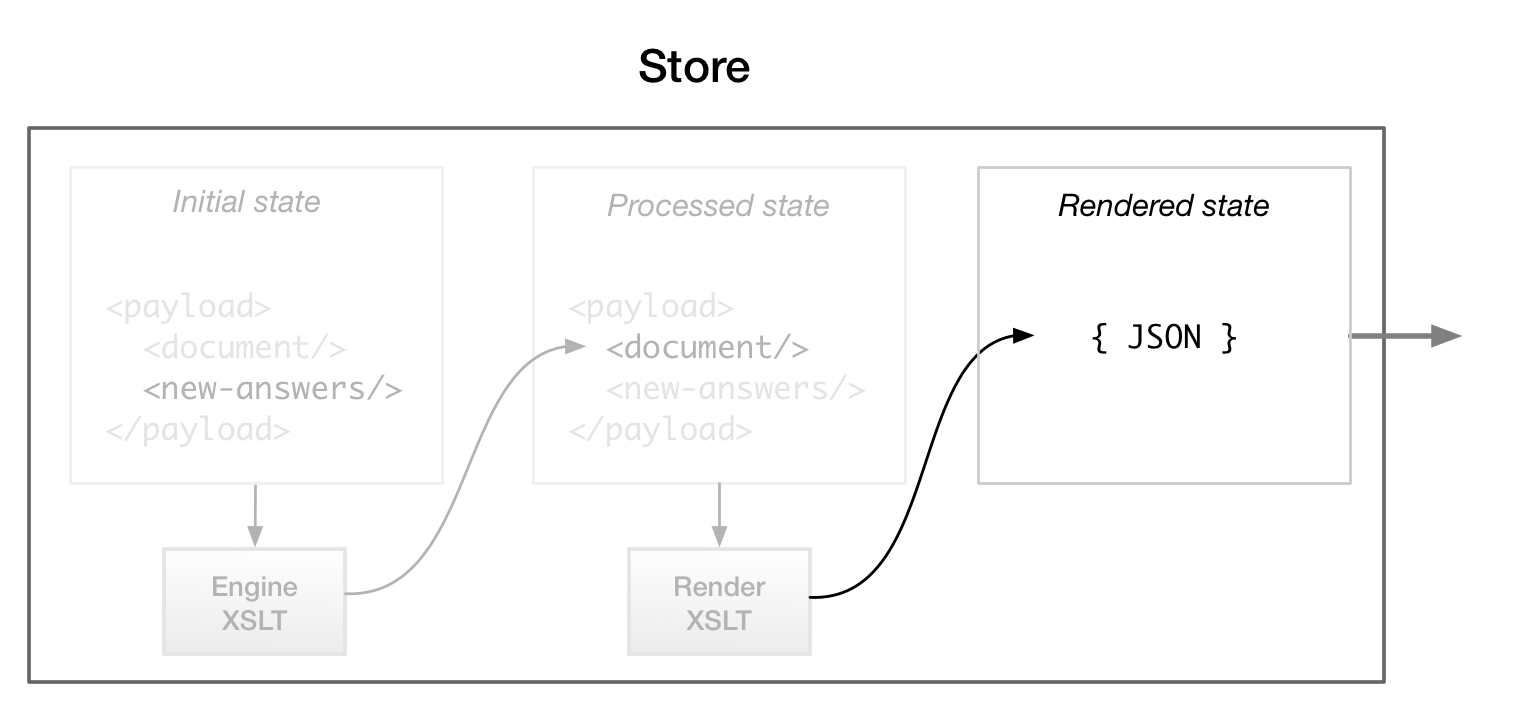
The goal of this pattern is to render the view using only virtual DOM-native components, so the XHTML-rendering step is replaced by a step that transforms view-relevant XML data into JSON[10]. Each virtual DOM library has a slightly different approach to rendering, but they have in common supplying JSON properties as input to a functional transformation that renders a component. Compared to an XSLT transformation, properties are analogous to an input document, and the component (in some virtual DOM implementations, literally a function) is analogous to the XSLT. The JSON output can either be used wholesale to render the component, or it can be further reorganized by JS to maintain a greater separation between data models and view models.
A polyglot web
Modern client-side JavaScript development appears to be converging on functional patterns resembling early web architecture, and we found it useful as a bridge to another artifact of the early web, client-side XSLT. Using this architecture, we had the benefit of leveraging both JavaScript and XSLT for their strengths without being forced to break boundaries between the two environments in ways that would complicate overall application development and maintenance. But we see implications for its use beyond XSLT.
With the recent adoption of the WebAssembly standard[11] by major browsers, we are hopeful for a future where language symbiosis[12] resembling server-side polyglot environments, like the Oracle JVM[13] and the Microsoft CLR[14], can flourish in the browser.
Redesign
Many of the difficulties we encountered working with native client-side XSLT were not from limitations of the language or the environment, but the result of a fundamental design problem. We assumed that processing documents in their canonical form would be the simplest and most idiomatic solution, and successfully working under that assumption in early stages of prototyping led us to establish a design centered on the wizard’s final output, the completed form, rather than the information needed to process the wizard itself. As our application and its requirements expanded, those assumptions failed, and it eventually became clear we needed a different model. After overhauling the design to reflect this insight, we were finally confident that we had arrived at the appropriate idiom for modeling our document transformation problem, affirming our choice to implement the engine in XSLT.
The canonical documents were isomorphic to our initial conception of document processing —walk the document tree, applying known information from other documents, and stop when more information is needed, just as a human would—and we were satisfied using them to manage the state of the interview through our first stages of requirements. But these documents did not explicitly model relationships between data—the form, questions, and their answers were separate self-contained data structures—and those relationships had to be reestablished at every iteration of the processor. As a direct consequence of this separated design, we employed increasingly complicated strategies to avoid repeating significant amounts of processing at every step. But the engine ultimately wasn't transforming a incomplete form into a completed form; it was transforming an incomplete form into an interview, and we needed sensible and distinct data models for each.
We understood from the outset what problems could arise from applying a document-centric model to a UI, but it wasn't until much later into development that we understood what was fundamentally the same problem inside our engine. As we needed to support higher variability within a form document, it became harder to step from one final form state to another. The bulk of the time spent processing each answer was for handling cascading effects, and the approach scaled poorly with the complexity of the forms. We needed to shift the work upfront, transforming our data into a structure that would allow quick handling of new information and keeping all related data in one place.
Our document processor is supplied three types of input: a form document, questions, and answers. The engine assumes the form document includes all conditional content and any questions needed to satisfy them. As the interview progresses, answers are added to the set of documents, and the form document is reevaluated to discover new references to fields and conditionals. The central objective of the form processor is to identify and resolve these references.
Figure 15: Document-centric data model
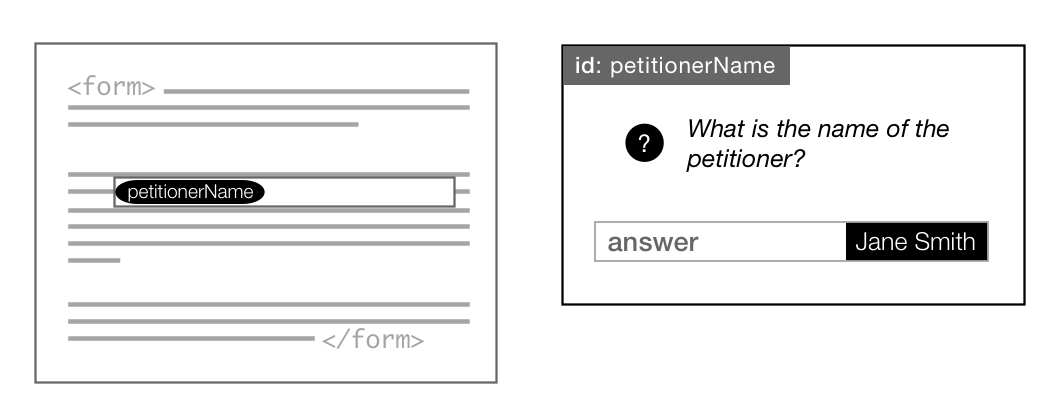
In the original design of our application, these inputs doubled as the data model, but they were a poor reflection of that central objective. As the processor walked the form document tree, it needed to re-evaluate conditions and identify form references to determine what content was included.
Figure 16: A visibility dependency
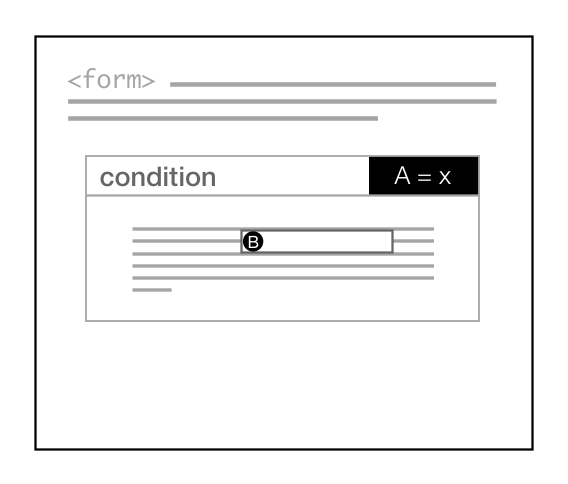
The inclusion of the reference to B depends on the value of A, so the visibility of B is not known until A is resolved.
Figure 17: An evaluation dependency
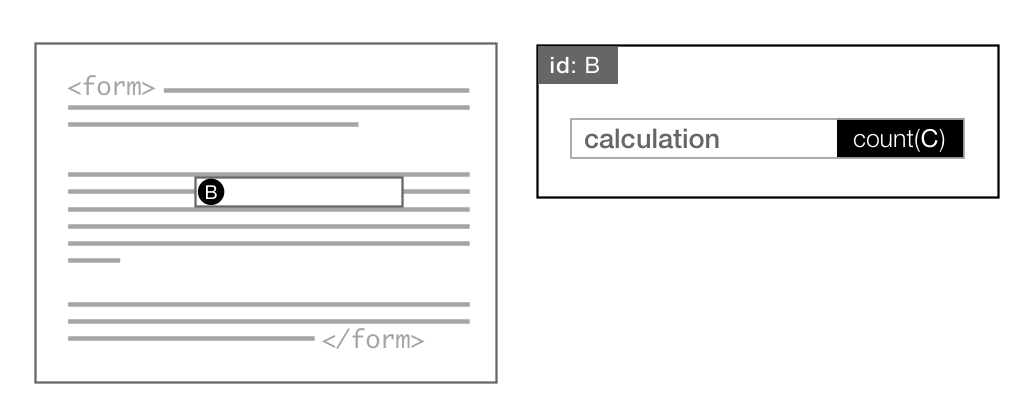
The value of B depends on the value of C, so B cannot be resolved until C is resolved. Also, another visibility dependency: the visibility of the reference to C depends on the visibility of the reference to B.
The dependency relationships between the references, or which references controlled the visibility or evaluation of what other references, were not explicit. As a direct consequence, the information needed to respond to each reference's discovery or resolution required tracing recursively through three three different data structures, a level of indirection that was painful to manage at run-time.
As we expanded our prototype to meet the demands of more sophisticated documents, our application became unwieldy, and implementing new features became disproportionately difficult. The design had become hard to understand, sluggish, and we still had more features to implement. Significant changes required carefully working around several elaborate features, such as the grouping problem described above. The need to trace cascading changes after new answers were provided to previously answered questions was the last straw.
The change would have required building a new dependency-tracking layer on top of an implementation already suffering from complex layers of indirection. Suddenly we were experiencing deja vu. What had begun as a liberating and productive process, without the baggage of a third-party system, declined into a slow and frustrating affair. Our approach, again, needed to change. It was clear that the dependency-tracking information we knew we needed for tracing changes was so fundamental to the objective of the processor that the data and processing model should be redesigned instead of expanding the run-time patchwork of indirection built on top of our current one. The data model should target an idiom centered around the information-gathering process, not the form document.
To redesign the data model around references, we inverted the documents in a post-authoring step. The new data structure formed a sort of stack, with elements that could be processed sequentially to trace their dependencies, inserting new dependencies following their references in the stack.
Figure 18: Stack-based data model
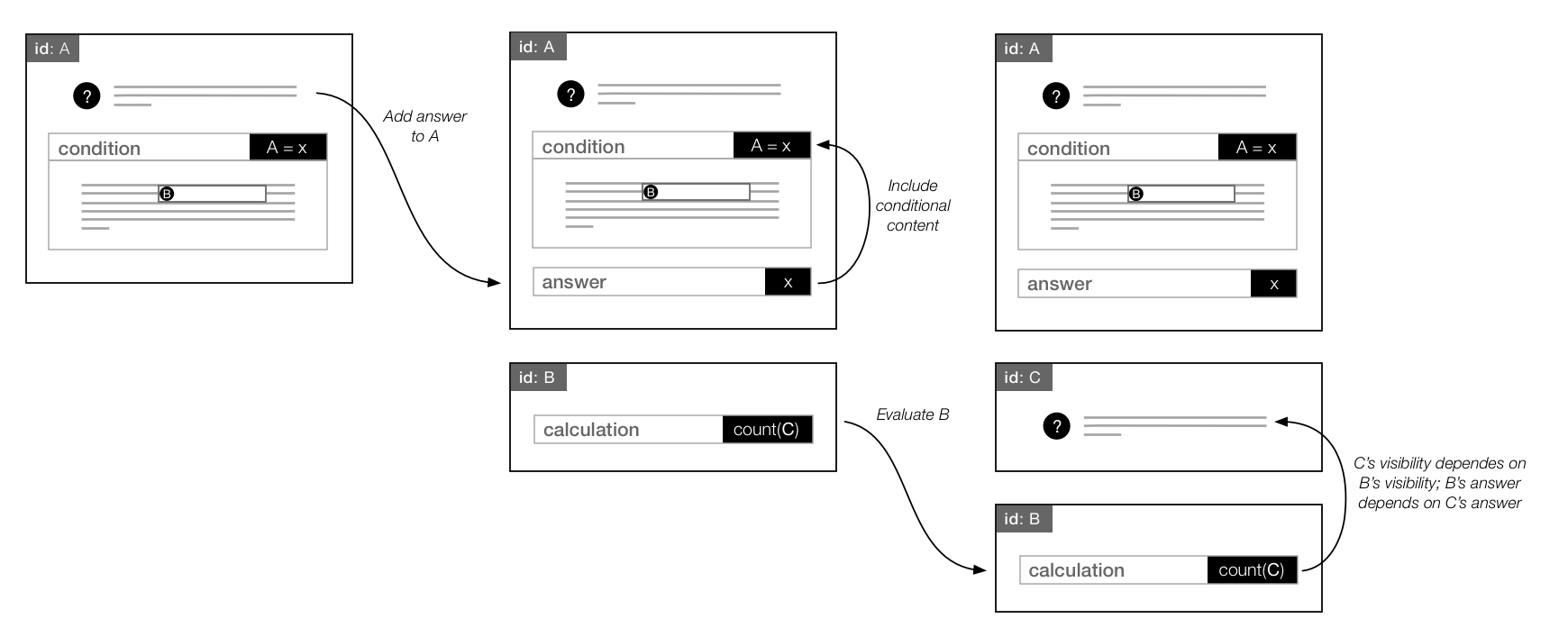
Figure 18 illustrates the issue that finally motivated the redesign of our data model: cascading effects handling changed answers. Working with our original data model, if a user changes their answer to A to value y, there is no way to determine that B and C are no longer required without reprocessing the entire form. By focusing only on the relevant parts of the document, the problem becomes simpler and avoids repeating a great deal of work. The ordering requirement on the reference stack ensures that preceding siblings of reference A will not be affected by A's changed answer. Only the references between A and the next unconditional reference need to be reevaluated.
One of our early stated principles was to maintain simplicity in our design for the document engine, but we had misjudged the implications of avoiding a transformation from the canonical document format into an engine-specific document. This was quite ironic, considering that document transformation is the most powerful aspect of the language we had chosen to work in. Compounding the irony, our missing insight about data modeling was something that had been obvious to us about the UI all along: the structure of the final document was only incidental in the problem we needed to solve. Focusing on the progression of information, rather than its consequences to the final document, eliminated the layer of complexity that led us to question our choice to write the engine in XSLT, and post-redesign, we had an even stronger case for its use.
Conclusion
Over the last twenty years, the Web has grown increasingly separated from its early XML influences. Despite its evolution into a towering JavaScript monoculture, its ecosystems are now converging on architectures that are fundamentally capable of bridging the gap to other languages. Out of a desire to test that theory, and having a suitable use case for XSLT, emerged a great opportunity to put browser XSLT engines through their paces—and we found them nearly as capable as ever!
Truly unified with a modern JavaScript UI, we built an XSLT-based application on our terms, uncompromised by the gravity of top-down XML and JavaScript frameworks, and we believe there are strong incentives for combining technologies, each with their best foot forward. But our unlikely love story between JavaScript and XSLT is just a single example of what is possible. The emerging WebAssembly standard is being adopted quickly by browsers and promises to bring dozens of new languages and ecosystems into the fray. Years of virtuous growth may have been lost by separating the XML and Web communities, but it seems possible the silos are only temporary.
The prospect of a future unconstrained by browser technology also underscores the need for a lucid understanding of the problems we are trying to solve. We are taught to empathize with the end users of technology who blame themselves for its flaws. But maybe as developers we should be more hesitant to adopt that perspective. The problem might not be the technology.
References
[Allen 2018] Allen, Ian. “The Brutal Lifecycle of JavaScript Frameworks.” StackOverflow, January 11 2018. https://stackoverflow.blog/2018/01/11/brutal-lifecycle-javascript-frameworks/.
[Barth 2013] Barth, Adam. “Intent to Deprecate and Remove: XSLT.” 2013. https://groups.google.com/a/chromium.org/forum/#!msg/blink-dev/zIg2KC7PyH0/Ho1tm5mo7qAJ.
Denicola, Domenic. “Non-Extensible Markup Language.” Presented at Symposium on HTML5 and XML: Mending Fences, Washington, DC, August 4, 2014. In Proceedings of the Symposium on HTML5 and XML: Mending Fences. Balisage Series on Markup Technologies, vol. 14 (2014). doi:https://doi.org/10.4242/BalisageVol14.Denicola01.
[Delpratt and Kay 2013a] Delpratt, O'Neil and Kay, Michael. “Multi-user interaction using client-side XSLT.” In Proceedings of XMLPrague 2013, pp1-23 (2013) [online]. http://archive.xmlprague.cz/2013/files/xmlprague-2013-proceedings.pdf.
[Delpratt and Kay 2013b] Delpratt, O'Neil, and Kay, Michael. “Interactive XSLT in the browser.” Presented at Balisage: The Markup Conference 2013, Montréal, Canada, August 6 - 9, 2013. In Proceedings of Balisage: The Markup Conference 2013. Balisage Series on Markup Technologies, vol. 10 (2013). doi:https://doi.org/10.4242/BalisageVol10.Delpratt01.
[Kay 2016] Kay, Michael. “Transforming JSON using XSLT 3.0.” In Proceedings of XMLPrague 2016, pp167-183 (2016) [online]. http://archive.xmlprague.cz/2016/files/xmlprague-2016-proceedings.pdf.
[Reschke 2015] Reschke, Julian. “Test Cases for XSLT support in browsers.” greenbytes, 2015. http://test.greenbytes.de/tech/tc/xslt/.
[1] See "Performance slowdown with Saxon-CE," https://saxonica.plan.io/issues/1875
[2] See "Speed up SaxonCE," https://github.com/Saxonica/Saxon-CE/issues/4
[3] See "XSLTProcessor in JS does not permit xsl:include for http," https://bugs.chromium.org/p/chromium/issues/detail?id=8441
[4] See "XSLTProcessor does not accept Nodes as parameter values," https://bugs.webkit.org/show_bug.cgi?id=14101
[5] See "xsl:import and xsl:include in stylesheets don't work on Google Chrome ", Stack Overflow, https://stackoverflow.com/questions/1620589/xslimport-and-xslinclude-in-stylesheets-dont-work-on-google-chrome
[6] See "Trying to pull of a double Muenchian," https://www.oxygenxml.com/archives/xsl-list/200602/msg00687.html
[7] See "XSLT transformToFragment fails if the XSLT contains an IMPORT," https://developer.microsoft.com/en-us/microsoft-edge/platform/issues/8685115/
[8] See "Model-View-Controller," Wikipedia, https://en.wikipedia.org/wiki/Model–view–controller
[9] See "Model-View-ViewModel," Wikipedia, https://en.wikipedia.org/wiki/Model–view–viewmodel
[10] Several convenient methods exist to generate JSON from XML. Badgerfish is a convention for converting XML into JSON for which JavaScript and XSLT 1.0 libraries are available, giving you the choice to decide on which side of the fence the conversion is best suited. Similarly, the JsonML format is designed for round trip conversions of XML and JSON, supported by libraries in JavaScript and XSLT 1.0 (and other languages). The conversion can also be done in XSLT 3.0 natively, without the need for any libraries [Kay 2016].
[11] See "WebAssembly.org," https://webassembly.org
[12] See "Awesome WebAssembly Languages," https://github.com/appcypher/awesome-wasm-langs
[13] See "Alternative Languages for the JVM," http://www.oracle.com/technetwork/articles/java/architect-languages-2266279.html
[14] See "List of CLI languages," Wikipedia, https://en.wikipedia.org/wiki/List_of_CLI_languages